Create your first Jenkins Pipeline: A Step-by-Step Guide
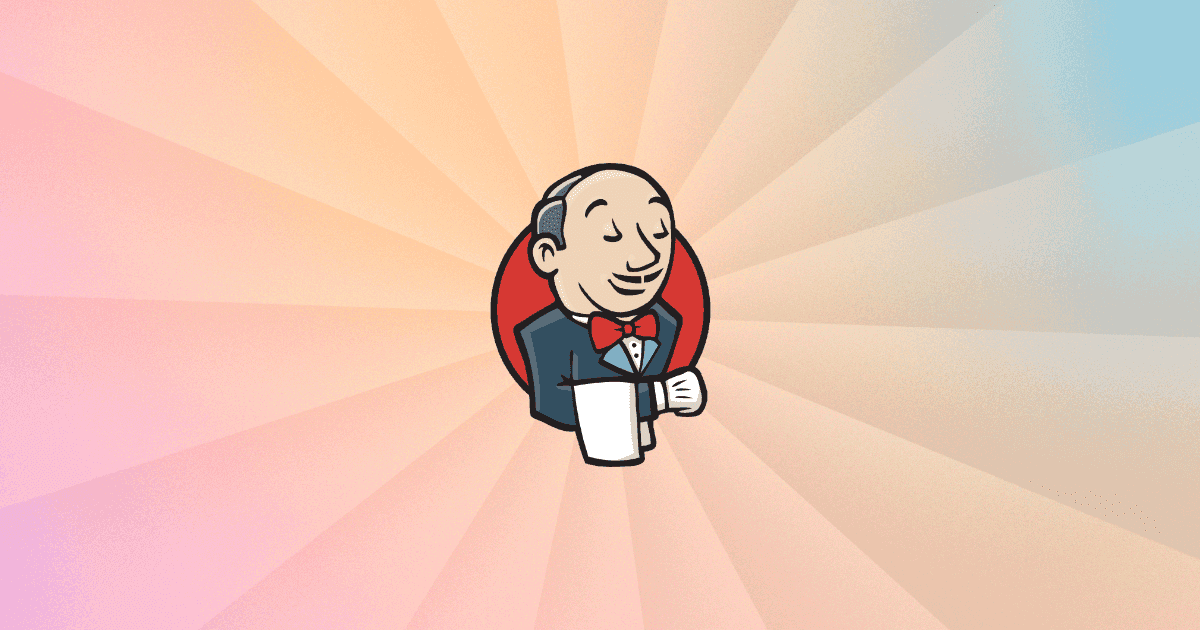
Hello everyone! 👋
In the fast-paced world of software development, automating your workflows is essential. Jenkins, an open-source automation server, empowers developers to streamline their processes through Jenkins Pipelines.
Through this blog, I aim to share insights into creating Jenkins Pipeline! 🙂
In this step-by-step guide, we’ll walk you through the process of creating your very first Jenkins Pipeline, unlocking the potential for continuous integration and continuous delivery (CI/CD).
Prerequisites:
Before diving into the tutorial, make sure you have the necessary tools in place. Ensure you have Jenkins installed on your system and a version control system, such as Git, set up for your project. If you haven’t done this yet, you can follow the installation guides for Jenkins and Git.
Understanding Jenkins Pipelines:
Jenkins Pipelines are a powerful way to define your build and deployment processes as code. There are two syntaxes available: declarative and scripted. The declarative syntax is more human-readable, while the scripted syntax offers more flexibility. Familiarize yourself with these concepts before proceeding.
Declarative Syntax:
pipeline {
agent any
stages {
stage('Build') {
steps {
// Your build steps here
}
}
stage('Test') {
steps {
// Your test steps here
}
}
stage('Deploy') {
steps {
// Your deployment steps here
}
}
}
}
Scripted Syntax:
node {
stage('Build') {
// Your build steps here
}
stage('Test') {
// Your test steps here
}
stage('Deploy') {
// Your deployment steps here
}
}
Note*: The declarative syntax provides a more structured and concise way to define pipelines, suitable for straightforward scenarios. On the other hand, the scripted syntax offers more flexibility and is suitable for complex pipeline requirements.*
Step 1: Creating a Jenkins Pipeline Project:
Open Jenkins and navigate to the dashboard.
Click on “New Item” to create a new project.
Choose “Pipeline” as the project type.
Give your pipeline a name and click “OK.” ✅
Step 2: Writing Your First Jenkinsfile:
The Jenkinsfile is where you define the entire pipeline as code. It’s crucial to understand its structure and syntax. Below is a simple example of a declarative Jenkinsfile:
# groovy
pipeline {
agent any
stages {
stage('Build') {
steps {
// Your build steps here
}
}
stage('Test') {
steps {
// Your test steps here
}
}
stage('Deploy') {
steps {
// Your deployment steps here
}
}
}
}
Step 3: Configuring Source Code Management:
In your Jenkins Pipeline project, go to “Configure.”
Under the “Pipeline” section, select “Pipeline script from SCM.”
Choose your version control system (e.g., Git).
Provide the repository URL and credentials if necessary.
Step 4: Defining Stages and Steps:
In your Jenkinsfile, you’ve already defined stages like “Build,” “Test,” and “Deploy.” Within each stage, you’ll include steps that execute specific actions. For example, your “Build” stage might include steps to compile your code.
Step 5: Adding Notifications and Post-Build Actions:
To enhance your pipeline, consider adding post-build actions. For instance, you can configure email notifications to receive feedback on the pipeline’s status. This ensures that you stay informed about the success or failure of your builds.
Step 6: Running Your Jenkins Pipeline:
Manually trigger your pipeline by selecting “Build Now.”
Monitor the progress in the Jenkins interface.
Check the build logs for each stage to ensure successful execution.
Troubleshooting and Best Practices:
Troubleshooting: If you encounter issues, refer to Jenkins documentation or community forums for assistance.
Best Practices: Write modular and reusable code in your Jenkinsfile. Consider using shared libraries for common functions.
Conclusion:
Congratulations! You’ve successfully created your first Jenkins Pipeline. This automation will save you time and enhance the reliability of your software delivery process. As you continue your journey with Jenkins, explore advanced features and customization options to tailor your pipelines to your specific needs.
Additional Resources:
Feel free to replace the placeholder links with actual URLs relevant to your audience. Adapt the text to suit your writing style and ensure clarity for your readers.
Happy blogging! 📘🚀